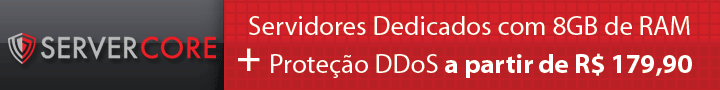Pesquisar na Comunidade
Mostrando resultados para as tags ''email''.
Encontrado 2 registros
-
Tutorial: Como configurar o seu Gesior para mandar emails e assim poder recuperar a conta, pedir novas Recovery Keys, etc. Você pode configurar a vontade. Eu vi outro tutorial desse, porem nenhum funcionou comigo (e com outras pessoas pelos comentarios), então, resolvi postar esse que é um metodo que é definitivo! São apenas dois passos! O que você ira precisar: *Uma conta no GMAIL (Sim, tem que ser no GMAIL) *Desbloquear a porta 465 no seu firewall, antivirus, etc *Usar o Gesior (obviamente) Primeiro Passo: Configurando o config.php *Abra a pasta config e abra o config.php, procure pelo trecho a seguir e configure como manda: // E-MAIL config $config['site']['send_emails'] = 1; // Aqui deixe 1 $config['site']['mail_address'] = "[email protected]"; // Seu e-mail do GMAIL $config['site']['smtp_enabled'] = "yes"; // Aqui deixe yes $config['site']['smtp_host'] = "smtp.googlemail.com"; // Aqui deixe o que esta mesmo $config['site']['smtp_port'] = 465; // A porta, deixe como esta mesmo tambem $config['site']['smtp_auth'] = "true"; // Muito importante, deixe sempre como true $config['site']['smtp_user'] = "[email protected]"; // seu email do gmail $config['site']['smtp_pass'] = "suasenha"; // senha da sua conta do gmail *Apos configurar cuidadosamente a parte acima, configure a vontade a parte de baixo colocando quando o jogador vai receber emails do site (Colocando 1 para sim, e 0 para não): // USE ONLY IF YOU CONFIGURED E-MAIL AND IT WORK $config['site']['create_account_verify_mail'] = 1; // Quando o jogador cria a conta, ele precisa por um email correto, pois ira receber uma senha por email, como no TIBIA GLOBAL $config['site']['generate_new_reckey'] = 1; // Permite o jogador de trocar a Recovery Key, sendo que ela não é exebida, é apenas mandada para o email $config['site']['generate_new_reckey_price'] = 50; // Preço da nova Recovery Key em Premium Points $config['site']['send_mail_when_change_password'] = 1; // Manda um email toda vez que o jogador trocar a senha $config['site']['send_mail_when_generate_reckey'] = 1; // Manda um email toda vez que um jogador pedir sua Recovery Key $config['site']['send_register_email'] = 1; // Manda um email toda vez que o jogador se registrar Passo 2: Configurando lostaccount.php e accountmanager.php Aqui as coisas podem ficar um pouco chatas, mas é rapidinho! Abra os scripts, e procure por: $mail->IsSMTP(); E embaixo disso (não apague nada), coloque isto: $mail->SMTPDebug = 0; $mail->SMTPSecure = "ssl"; Você tera que fazer isso 3 vezes em cada script, pois existem 3 Trechos com "$mail->IsSMTP();" diferentes tanto no lostaccount.php tanto no accountmanager.php. Apos substituir tudo, seu Gesior esta pronto para mandar emails, e agora é so Felicidade \o/. Se tiverem alguma duvida, poste-a. Comentem! Creditos: gpedro por ter me ajudado undead dragon~(eu) por ter criado o tutorial e pelas explicações
-
-- Name: E-mail System -- Version: 1.3.9 -- Credits: Conde2 -- Tested: TFS 0.3.4(5) Crying Damson _________________________ Sobre: Este é um simples sistema de e-mails, que te possibilita mandar mensagens para todos os players, ate os offiline. Necessário criar uma pasta chama "email" dentro da pasta DATA OBS: NECESSITA DA LIB EXHAUSTION DO TFS !! Comandos: Código: Agora vamos ao que interessa... Abra a pasta data/talkactions/script e adicione isso em um arquivo lua chamado email.lua. Dentro desse arquivo adicione esse Script: EMAIL_BLOCK = 6364 EMAIL_ANTI_SPAWN = 15 EMAIL_MIN_MENSSAGE = 10 EMAIL_MAX_MENSSAGE = 100 EMAIL_STORAGE_ANTI_SPAWN = 6365 function onSay(cid, words, param) if words == "!sendemail" then if(param == "") then doPlayerSendTextMessage(cid, MESSAGE_STATUS_CONSOLE_BLUE, "Command requires param. Please use: !sendemail name, menssage") return TRUE end local t = string.explode(param, ",") if(not t[2]) then doPlayerSendTextMessage(cid, MESSAGE_STATUS_CONSOLE_BLUE, "No menssage specified.") return TRUE end if (getPlayerGUIDByName(t[1]) == 0) then doPlayerSendTextMessage(cid, MESSAGE_STATUS_CONSOLE_BLUE, "Player " .. t[1] .. " not exist.") return TRUE end if (string.len(t[2]) <= EMAIL_MIN_MENSSAGE) then doPlayerSendTextMessage(cid, MESSAGE_STATUS_CONSOLE_BLUE, "Sorry you can't send this menssage, because so short.") return TRUE end if (string.len(t[2]) > EMAIL_MAX_MENSSAGE) then doPlayerSendTextMessage(cid, MESSAGE_STATUS_CONSOLE_BLUE, "Sorry you can't send this menssage, because so long.") return TRUE end local id = getPlayerIdByName(""..t[1].."") if (getDataBaseStorage(id,EMAIL_BLOCK) == 1) then doPlayerSendTextMessage(cid, MESSAGE_STATUS_CONSOLE_BLUE, "Sorry, the player: " .. t[1] .. " has been blocked yours menssages.") return TRUE end if exhaustion.check(cid, EMAIL_STORAGE_ANTI_SPAWN) == TRUE then doPlayerSendTextMessage(cid, MESSAGE_STATUS_CONSOLE_BLUE, "Please wait a ".. exhaustion.get(cid, EMAIL_STORAGE_ANTI_SPAWN) .." secondes to send other email.") return TRUE end local directory = "data//email//".. t[1] ..".txt" if onFile("exist", directory) == FALSE then onFile("create", directory, "BY: ".. getCreatureName(cid) .." [" .. os.date("%d/%m/%Y %H:%M:%S") .. "] ".. t[2] .."\n") doPlayerSendTextMessage(cid, 22, "You have send to ".. t[1] .." this menssage: " .. t[2] .. ".") exhaustion.make(cid, EMAIL_STORAGE_ANTI_SPAWN, EMAIL_ANTI_SPAWN) else onFile("update", directory, "BY: ".. getCreatureName(cid) .." [" .. os.date("%d/%m/%Y %H:%M:%S") .. "] ".. t[2] .."") doPlayerSendTextMessage(cid, 22, "You have send to ".. t[1] .." this menssage: " .. t[2] .. "") exhaustion.make(cid, EMAIL_STORAGE_ANTI_SPAWN, EMAIL_ANTI_SPAWN) end local target = getPlayerByNameWildcard(""..t[1].."") if(target == 0) then target = getCreatureByName(""..t[1].."") if(target == 0) then return TRUE end end local tmp = getCreaturePosition(target) if (isOnline(""..t[1].."") == TRUE) then addEvent(doSendAnimatedText, 1, tmp, "Menssage!", TEXTCOLOR_PURPLE) addEvent(doSendAnimatedText, 1000, tmp, "Menssage!", TEXTCOLOR_PURPLE) addEvent(doSendAnimatedText, 2000, tmp, "Menssage!", TEXTCOLOR_PURPLE) doPlayerSendTextMessage(target, 19, " A new menssage arrived, look your email box. (!checkemail)!!") end elseif words == "!checkemail" then local name = getCreatureName(cid) local directory = "data//email//".. name ..".txt" if onFile("exist", directory) == FALSE or onFile("load", directory) == nil then doPlayerSendTextMessage(cid, 22, "Sorry you don't have any menssage.") else for line in io.lines(directory) do doShowTextDialog(cid,7528, "You have menssages: \n \n ".. line .." \n \n \n For look the next menssage click in the button: OK") end end elseif words == "!deleteemail" then local name = getCreatureName(cid) local directory = "data//email//".. name ..".txt" if onFile("exist", directory) == TRUE and onFile("load", directory) ~= nil then onFile("delete", directory) onFile("erase", directory) doPlayerSendTextMessage(cid, 22, "Sucessful!! You have deleted all yours menssages !!") else doPlayerSendTextMessage(cid, 22, "Sorry you don't have any menssage to delete.") end elseif words == "!blockemail" then setPlayerStorageValue(cid, EMAIL_BLOCK, 1) doPlayerSendTextMessage(cid, MESSAGE_STATUS_CONSOLE_BLUE, "You has been bloked your e-mail. Please relog to make effect.") elseif words == "!unblockemail" then setPlayerStorageValue(cid, EMAIL_BLOCK, 0) doPlayerSendTextMessage(cid, MESSAGE_STATUS_CONSOLE_BLUE, "You has been unbloked your e-mail. Please relog to make effect.") end end Agora vá em data/global.lua Ou em data/lib/data.lua e adicione isso na última linha: function isOnline(name) -- by mock local players = getOnlinePlayers() name = string.lower(name) for i, player in ipairs(players) do player = string.lower(player) if name == player then return TRUE end end return FALSE end function getDataBaseStorage(pid,value_id) -- by Conde2 local coisa = db.getResult("SELECT * FROM `player_storage` WHERE `player_id` = ".. pid .." AND `key` ="..value_id..";") if coisa:getID() == -1 then return -1 else return coisa:getDataInt("value") end end function onFile(type, directory, content) -- by Conde2 local master = 0 if type == "create" then local file = io.open(directory, "w") master = file:write(content) file:close() elseif type == "erase" then local file = io.open(directory, "w+") master = file:write("") file:close() elseif type == "load" then local file = io.open(directory,"r") master = file:read() file:close() elseif type == "update" then local file = io.open(directory, "a+") master = file:write(content.."\n") file:close() elseif type == "return" then local file = io.open(directory, "a+") master = file:write(" "..content) file:close() elseif type == "delete" then os.remove(directory) elseif type == "exist" then file = io.open(directory) if file == nil then master = FALSE else master = TRUE end end return master end Tags: E finalmente vá para data/talkactions/talkactions.xml Abra ele com um bloco de notas e adicione isso: <talkaction words="!sendemail" event="script" value="email.lua"/> <talkaction words="!deleteemail" event="script" value="email.lua"/> <talkaction words="!checkemail" event="script" value="email.lua"/> <talkaction words="!blockemail" event="script" value="email.lua"/> <talkaction words="!unblockemail" event="script" value="email.lua"/> Configurando: Para configurar basta ir em data/talkactions/email.lua e editar isso: EMAIL_BLOCK = 6364 EMAIL_ANTI_SPAWN = 15 EMAIL_MIN_MENSSAGE = 10 EMAIL_MAX_MENSSAGE = 100 EMAIL_STORAGE_ANTI_SPAWN = 6365 # Storage value para bloquear / desbloquear o email. # O tempo que o player terá que esperar para mandar outra mensagem (Em segundos) # Quantas letras no mínimo a mensagem tem que ter para poder ser enviada. # Quantas letras no máximo deverá ter a menssagem. # Storage para definir o exausted !! NÃO AUTORIZO A POSTAGEM DESSE SCRIPT EM QUALQUER OUTRO FÓRUM SEM MINHA AUTORIZAÇÃO